Getting Started
How to get an Event Subscription set-up
The Event Sourcing Pattern
Blend's eventing system functions very similar to a traditional webhook system; it allows you to develop advanced integrations with Blend by enabling you to orchestrate logic in your own systems based on changes in Blend's data. This system provides:
- Actionable events corresponding to key data changes in the Blend ecosystem (e.g. a borrower has submitted an application, eConsent is granted, or a document related to a loan application is available for download via the Blend API)
- A RESTful API to act on events
The event handling service enables Integrators to build their own integrations by notifying them when key actions happen in Blend. With the event handling service and the Blend public API, Integrators can leverage the same tools that Blend's internal enablement engineers use to construct integrations to a LOS, CRM, or any other API-capable system.
Blend's notification system functions as a pipeline that enables us to deliver deeply customizable subscription patterns with world-class reliability and speed. The event notification pipeline takes in event data from the Blend ecosystem of solutions and applies customer-centric transformations from a pre-coded library.
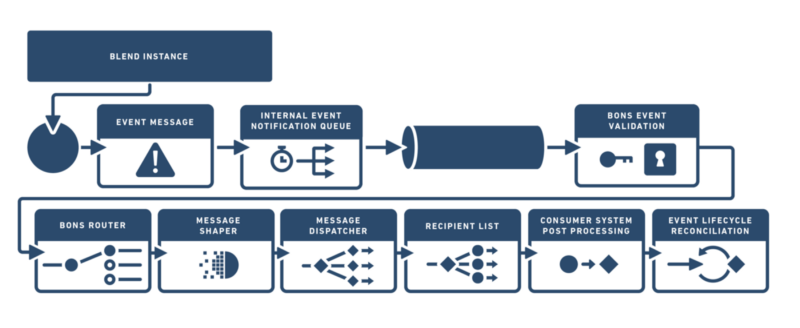
Blend then makes that event data available in an easy-to-consume, industry standard webhook format that can be used in the development lifecycle of any solution partner or customer. Because Blend offers a number of solutions across our ecosystem and because each solution can have many different types events, we provide an asynchronous integration pattern that allows partners and customers to track and advance the state of individual events as they are ready to process them, allowing an unprecedented level of customization in downstream processing complexity without blocking the end-user experience on the Blend web platform.
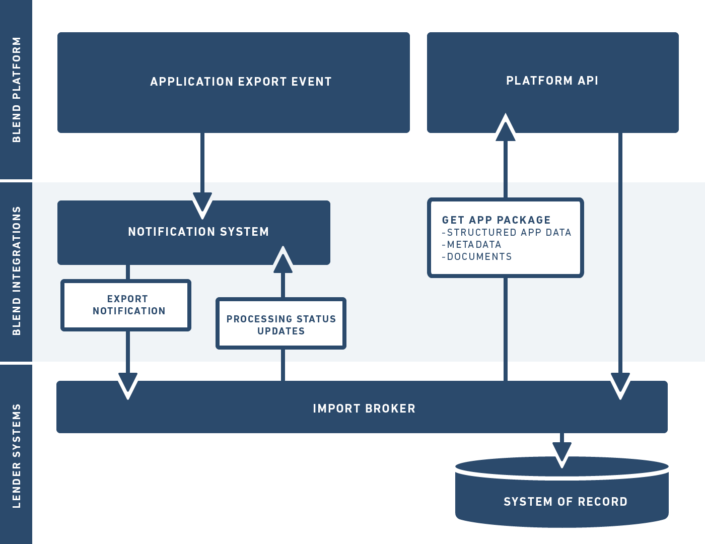
Basic Technical Requirements
Generally, integrators must implement a webhook listener capable of processing events asynchronously.
As a matter of best practice, any listener subscribed to Blend's events should have the ability to:
- Consume (and validate) inbound webhooks.
- Store a history of received events and downstream event states.
- Emit asynchronous status updates to Blend about the state of asynchronous events.
- Respond to "heartbeat" events that are sent periodically to establish the reachability and reactivity of a partner's listener.
Request Access
Event subscriptions are currently available only to eligible existing customers and partners. If you new to the Blend Ecosystem and are interested in integrating with us, reach out to our Partnerships team via our Partners page for more information.
MASSL for Outbound Event Authentication
Currently, Blend's event system supports basic authentication (a username and password passed that are Base64 encoded and passed via the HTTP Authentication header).
If this does not meet your security requirements, it may be possible to leverage MASSL in addition to basic authentication. For information on this solution, please speak with your account manager.
Note that the SLA for the creation of MASSL subscriptions varies based on the complexity of the solution required. Some technical expertise will be required to coordinate the setup of outbound MASSL subscriptions (e.g. the ability to handle certificate signing requests, etc.). Please direct any questions about MASSL to your Account Manager or Deployment Lead.
Credential Security
Credentials should only be shared with your Blend representatives via a secured channel!
Subscriptions are granted on a case-by-case basis at this time. If you are an existing customer or partner, simply e-mail the following information to your Blend Account Manager or Deployment Lead:
- The environment (e.g. UAT, Production) you'd like to receive events from.
- The Blend tenant that should generate events (if you have more than a single tenant per environment).
- Which events (from the glossary) you'd like included in your subscription along with which decorators for each event (if any) that should be enabled.
- URL of your webhook listener (this must be a HTTPS endpoint).
- The credentials required to authenticate with your listener. Blend only supports Basic Authentication in the pilot program, and can support outbound MASSL upon request. Please be sure to send these credentials securely; do not send them in plaintext in your e-mail. If you need assistance, ask your Account Manager or Deployment Lead.
- Whether you would like your events to be processed synchronously (a conclusive response is required at the end of each message) or asynchronously (you will manually provide state updates to Blend as they become available). Generally, asynchronous subscriptions offer the most flexibility and the greatest resilience to long-running processes.
- Any contextual information about the workflow you'll be powering using Blend's events. Additional information about your intended workflow will enable Blend's Account Managers and Deployment Leads to offer best practice suggestions to ensure your development goes smoothly.
Enable the Health Check Event
In order for your subscription to be activated by Blend, your listener will, at a minimum, need to accept the [Health Check event](doc:Health Check).
Updated over 5 years ago
